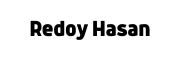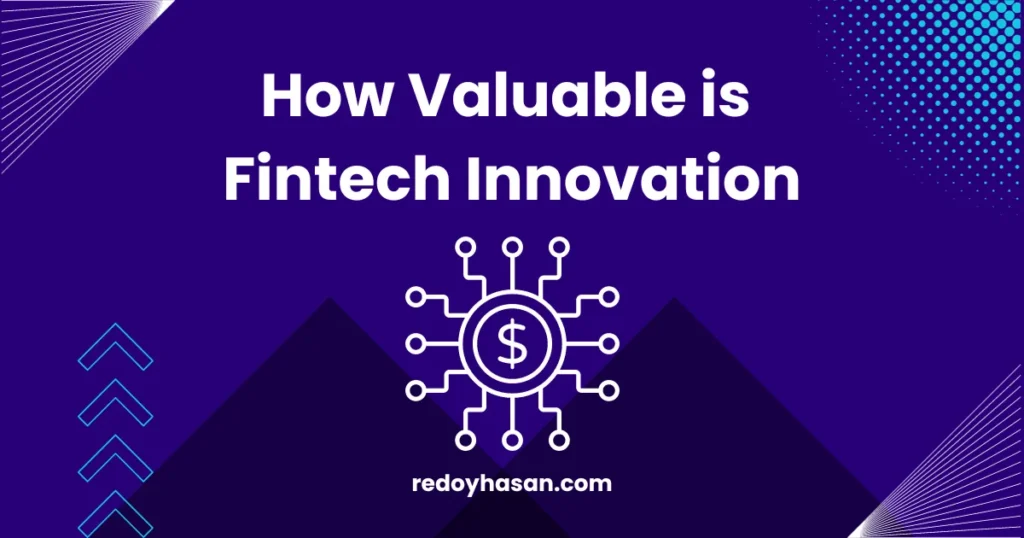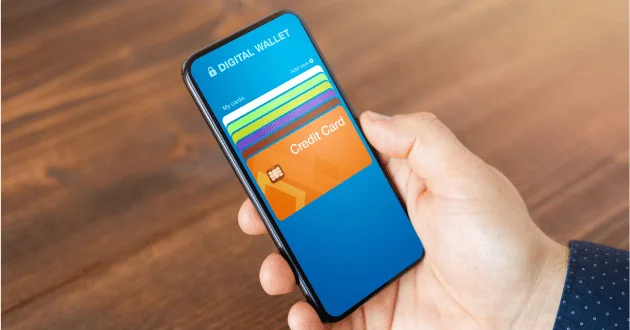
In this digital age, smartphones have become an integral part of our daily lives. We rely on them for communication, entertainment, and even managing our finances. Mobile wallet apps have gained popularity as a convenient way to make payments and keep track of our expenses. However, it can be frustrating when your wallet app keeps popping up unexpectedly. In this blog post, we will explore the possible reasons behind this issue and provide solutions to help you resolve it.
Background on Wallet Apps
Before diving into the reasons why your wallet app keeps popping up, let’s first understand what wallet apps are and how they work. Wallet apps, also known as mobile payment apps or digital wallets, allow users to store their credit card information, make payments, and manage their financial transactions directly from their smartphones. These apps often offer features like loyalty card integration, budget tracking, and contactless payments using near-field communication (NFC) technology.
Automatic Payment Reminders
One of the common reasons why your wallet app keeps popping up is due to automatic payment reminders. Many wallet apps have built-in features that notify users about upcoming bill payments or subscription renewals. These reminders are meant to help you stay on top of your financial obligations. However, if you have not configured these reminders properly or if they are too frequent, it can result in constant pop-ups from your wallet app.
To address this issue, check the settings of your wallet app and adjust the notification preferences for payment reminders. You can choose to disable certain reminders or customize the frequency and timing to suit your preferences. Additionally, ensure that the app has access to accurate and up-to-date information about your bills and subscriptions.
NFC Interference
Another potential reason for your wallet app constantly popping up is NFC interference. NFC technology allows contactless payments by simply tapping your smartphone on a payment terminal. However, if your phone’s NFC sensor is triggered unintentionally or if there is interference from other NFC-enabled devices nearby, it can cause your wallet app to open unexpectedly.
To mitigate this issue, try disabling the NFC feature on your phone temporarily and see if the pop-ups stop. If they do, it indicates that NFC interference was causing the problem. In such cases, ensure that your phone’s NFC sensor is not damaged or malfunctioning. You can also try moving away from other NFC devices or disabling NFC on those devices if possible.
App Updates and Glitches
Wallet apps, like any other software, undergo regular updates to enhance performance, fix bugs, and introduce new features. However, sometimes these updates can introduce glitches or conflicts with other apps on your device, leading to unexpected pop-ups. Additionally, outdated versions of wallet apps may have compatibility issues with the operating system or other installed apps.
To resolve this issue, check for any available updates for your wallet app in the respective app store. Update the app to the latest version and restart your device. If the pop-ups persist, consider uninstalling and reinstalling the app to ensure a clean installation. Remember to back up any important data associated with the wallet app before uninstalling it.
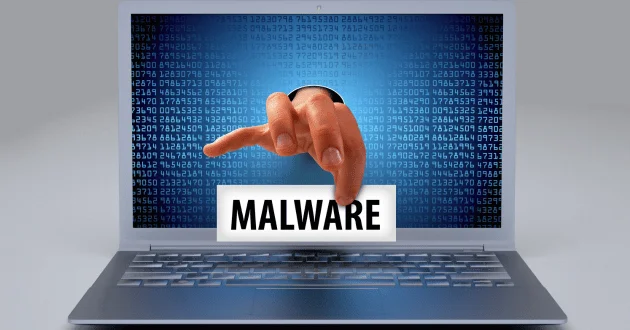
Malware or Adware
In some cases, constant pop-ups from your wallet app could be a sign of malware or adware on your smartphone. Malicious software may inject unwanted ads into various apps installed on your device, including your wallet app. These ads can be intrusive and disrupt your user experience.
To address this issue, run a thorough scan of your smartphone using reputable antivirus software. If any malware or adware is detected, follow the recommended steps to remove it from your device. Additionally, be cautious when downloading apps from third-party sources and only install apps from trusted developers through official app stores.
User Settings and Permissions
It is possible that the pop-ups from your wallet app are a result of misconfigured user settings or improper permissions granted to the app. Wallet apps often require certain permissions, such as access to contacts or location services, to function properly. If these permissions are not set correctly or if they have been inadvertently changed, it can lead to unexpected pop-ups.
To troubleshoot this issue, navigate to your device’s settings and review the permissions granted to your wallet app. Ensure that all relevant permissions are enabled. Additionally, check if there are any specific settings within the wallet app itself that may affect its behavior or notifications. Adjust these settings according to your preferences and monitor if the pop-ups persist.
Integration with Other Apps
Wallet apps often integrate with other applications on your smartphone to provide additional functionality or streamline processes. While these integrations can be beneficial, they can also result in unexpected pop-ups if not properly configured or if there are compatibility issues between the apps.
To address this issue, review the list of integrated apps within your wallet app’s settings. Disable any integrations that you do not use or suspect may be causing the pop-up issue. Additionally, ensure that all integrated apps are up-to-date and compatible with the latest version of your wallet app.
Contacting Support
If none of the aforementioned solutions resolve the issue of constant pop-ups from your wallet app, it may be necessary to reach out to the app’s support team for further assistance. Most wallet apps have dedicated customer support channels where you can report issues and seek guidance on troubleshooting steps specific to their app.
When contacting support, provide detailed information about the problem you are facing, including any error messages or patterns you have observed. The support team will be able to analyze your situation more effectively and provide tailored solutions based on their expertise.
Conclusion
Constant pop-ups from your wallet app can be frustrating and disrupt your smartphone experience. However, by understanding the possible reasons behind this issue and implementing the suggested solutions discussed in this blog post, you can regain control over your mobile wallet app. Remember to always keep your wallet app updated, practice safe browsing habits, and regularly scan your device for malware to ensure a smooth and secure digital finance experience.
Read more: What is a Digital Wallet? Everything You Need to Know